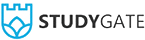Updated May 7, 2021
StudyGate is a safe space for academic help of any kind. Our mission is to help students with on-time answers to their academic questions while ensuring user privacy. As a freelancer on this site, it’s your responsibility to stay informed concerning site policy, especially the StudyGate Refund Policy. It’s subject to update at any time and for any reason without prior notification. If we do update it, we’ll let you know right away.
Rules of the Platform
Violating these rules will cause your account to be banned. You can report violations of these rules by contacting support. This is your only warning!
-
Be transparent
- Directly share your plan to help and online availability. Don’t make others guess your offer or knowledge of the topic.
-
Respect the human
- Insulting language and spam will not be tolerated. This includes, but is not limited to, hateful language and repeat one-sided messaging.
-
Keep transactions on StudyGate
- Do not exchange names, emails, phone numbers, social media account info, and personal info inside any documents submitted onto the platform.
2 simple keys to your success
- Be an expert in something. You already established that through your bio, video pitch and portfolio. Students will be able to view that and accept your offers with greater confidence.
- Be a fast and fair communicator. Most people respond quickly to text messages on their phone, and they expect similar treatment on StudyGate. See our communication standards for more information.
StudyGate provides one core service
-
Homework Help
- The student pays money for your direct answer and showed work.
- There are three factors to consider when making an offer:
- How much you want to be paid for your services. Students pay up front when they confirm your bid, and your SG wallet gets credited when the job is complete.
- How much time you’ll take to provide the answer.
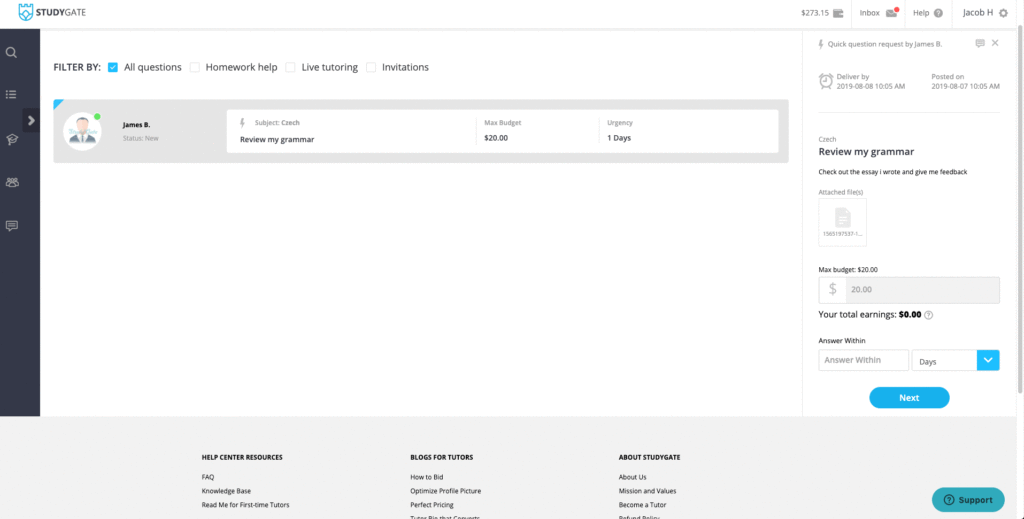
- How you message your introductory offer. Use fair bid practices for best results.
- The cost of cancelling a confirmed bid is $10 for the first time and $20 for subsequent cancellations.
StudyGate enforces two policies
-
High bid expectations for HW Help
- You are not required to make a bid. If you do, it should reflect that you are 100% confident to answer the question and 100% able to deliver within your bid time.
- Answer the question in its entirety, show your work if relevant, and complete the posted question for 1 student only to avoid any possibility of plagiarism.
- The countdown for answering the question begins when the student confirms your bid. If hours have passed and you are no longer able to answer the question as originally offered, you can cancel or modify the bid.
-
Dispute protection
- When students initiate disputes via credit card companies, StudyGate will absorb the cost and pay you.
- Homework help students can also file disputes if:
- Answer delivery passed the due time
- Incomplete answer provided
- Excessive poor quality with provided proof
- Online tutoring sessions are not eligible for dispute.
- For more on managing disputes
- How to avoid disputes before they happen
StudyGate offers two tools to connect with students
-
Browse available work
- On the left side of your dashboard, click “Browse questions.” This is where all live student queries are displayed. Student queries expire after 24 hours.
- Students can exclusively invite the exact tutor they want to work with via invitation.
- StudyGate allows up to 2 qualified subjects for opening new tutor accounts. For more on subjects approval
- All major file formats are supported from question details pages.
-
Chat with students
- Click the envelope next to the bell icon at the top right of the screen. You can type the name of the student you want to chat with or just click their name.
- The green dot next to their name indicates they are online.
- Only JPG, GIF, PNG, DOC, PPT, and XLS file formats are supported in chat.
Here are our communication standards
- Your username is the first thing students see when you place a bid, and it should reflect your background and/or expertise. Here are our standards for creating a powerful username that wins bids.
- This platform is currently optimized for desktop versions of Chrome and Firefox.
- Win more bids by communicating professionally and use the standards found in our chat scripts.
- If you are not a fluent English speaker, we require use of the Grammarly browser extension (Chrome, Firefox) while using StudyGate.
- StudyGate leads the tutoring industry with typical response rates in less than 15 minutes. The fastest tutor to bid typically gets the job.
- StudyGate will send emails from <[email protected]> when work is available.
- StudyGate also provides desktop notifications under the notifications tab of your account settings.
- If you ever have a question for the admins about a job, you can submit a ticket.
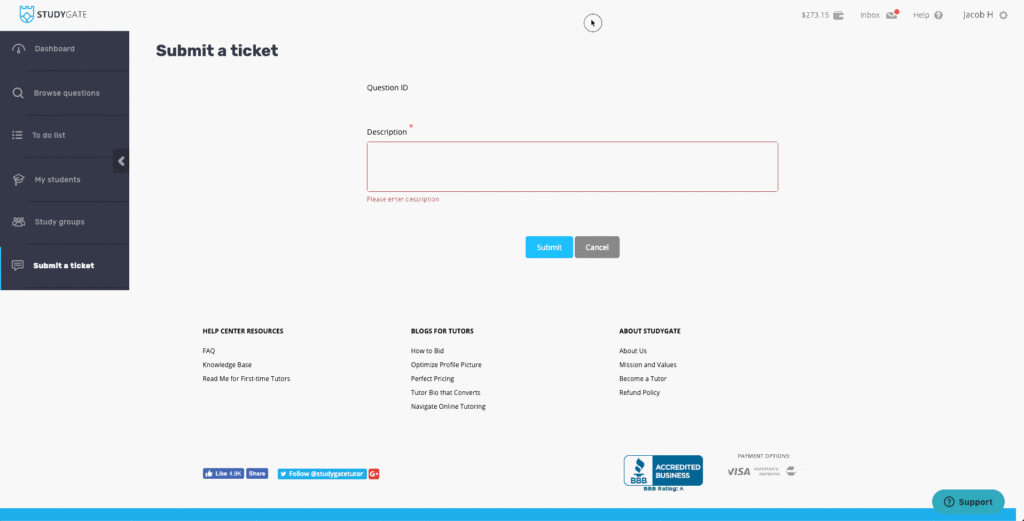
One last thing..
Planning to become a tutoring rock star on StudyGate? You can qualify for badges! This improves your site visibility, facilitates quick bid confirmations, and lowers service fees. Here’s how to add badges.