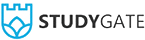My PayPal payment went through, but I didn't receive the full amount. Why?
May I communicate with students off of StudyGate or accept payment elsewhere?+-
No. While we recognize that some programming files will require the exchange of personal information in order to complete work, payment processing and soliciting work off of StudyGate is strictly prohibited. Tutors who act otherwise will have their account banned. Regarding disputes, communication conducted off the platform will not be taken into consideration.
How Does Loom Work?+-
What is Loom?
Loom is a video messaging platform that enables users to create and share asynchronous video recordings, often referred to as “Looms”. The platform allows users to record their screen, webcam, or both, and share the resulting videos via a unique link. StudyGate recommends its use for all K-12 questions and college homework help instances where the student has detailed follow-up questions.
Loom offers a variety of features that enhance communication and collaboration, such as:
- Instant recording: Users can create Looms with just a few clicks, without the need for extensive setup or editing.
- Video trimming: Loom offers basic editing tools like trimming to help users fine-tune their recordings before sharing.
- Comments and reactions: Viewers can leave comments and reactions on Looms, fostering interaction and collaboration.
- Use annotations and highlighting: Utilize Loom’s built-in annotation tools to emphasize important points, draw attention to specific areas of your screen, or illustrate concepts visually.
Access link:
https://www.loom.com/download
Login information:
hiqtuk-qunfoB-5korpo
How do I avoid plagiarism?+-
Using plagiarized content in your answers will get your account banned. For more on plagiarism in programming work, check this article on programming disputes.
If you do use outside sources in your research or answers to students, here’s how to avoid plagiarism:
- Add your own context and commentary:
- If you research information on the internet, cite it, and make sure you put it into context for the student.
- Use your own words to explain things and demonstrate effort.
- Copy-pasting information is not tutoring. Students are working with you because of your own knowledge and experience, not for content they can themselves download.
- Always cite your sources. Be transparent!
- If it’s on Coursehero, Chegg, or any other website that you copy+paste from, it is considered plagiarism.
- Answer 1 question for 1 student only. Do not answer the same question for multiple students.
What services does StudyGate offer?+-
Students receive two services from StudyGate tutors:
- Homework Help: Students post homework questions to receive direct answers. Tutors review the requirement, then bid on the question. Here’s how to offer great homework help.
- Online Tutoring: Students and tutors meet in a video chat hosted by StudyGate to learn about a subject. Tutors can set hourly rates under Account Settings. Here’s how to offer great online tutoring.
Why should I tell other students about StudyGate?+-
That you prefer to tutor on Studygate. Why is that?
- SG uses an algorithm to track your student conversion rate as compared to clicks on your profile. Then it displays the result. So if you are converting many students into a transaction when they click on your tutor profile, then Studygate will rank you higher in their search results for subjects you are already tutoring in. This gets you higher visibility to new students you would not otherwise have contact with.
- An established client you already work with is going to leave you 5-star reviews, which edges you towards getting more competitive badges and lower service fees. Read this article for more on how badges work.
What’s the bottom line?
The more traffic you drive to your account, the more you’ll find new students online. StudyGate promotes successful tutors and charges them lower service fees.
Where do I find students to tutor?+-
Log in to StudyGate. On your dashboard, click “Browse Questions.” You should see a list of available questions that students have posted.
What service fees does StudyGate charge?+-
StudyGate charges a variable service fee per transaction to maintain core business operations and build site features. Fees start at 40% for new accounts Charges get lower by earning badges. No matter what badge you have, you are free to charge according to how much money you want to make at the end of the transaction.
To calculate your desired price, divide it by the earnings percentage you get to keep. The standard badge comes with a 40% service fee, so 100%-40%=60% to keep. So if you want to make $21 on a question, 21/.6= $35
If you have suggestions or feedback on site features and how to improve overall functionality, we would love to hear from you! Please email [email protected] with a description of the issue and a relevant screenshot. We will follow up and let you know how we can address it.
What is your academic honesty policy?+-
StudyGate uses an honor code to help students learn and get better grades.
Our goal is to help students get better grades. When providing homework help, show your work. It is acceptable to complete an assignment for a student if your work could conceivably help the student learn something about the subject.
How does bidding work on StudyGate?+-
For Homework Help, enter a dollar amount and time frame for delivery, then click “Post Bid”. For Online Tutoring, select the question and click “Make Offer” based on your hourly rate.
If you’d like to modify or cancel your Homework Help bid, return to the question page and click the “Edit” button. This can be done any time before the student confirms your bid. If you cancel a bid after the student confirms it, your account will be charged $10. If this happens twice or more, your account will be charged $20.
What's the best way to write about my profile skills?+-
The skills area on your profile appears after you have completed a set number of questions in a specific category. While the system autofills the amount of questions answered, it also will generate a popup for you to fill in. It’s important to write these carefully as they will be read by your potential students. Students use skills description to make decisions about which tutor to work with. Here are some guides for what to write:
DO
- Write specific things. Focus on what you can do in that subject category.
- Use jargon. This is the place to impress students with your expertise.
- Implement numbers. How many years, questions, students?
DON’T
- Write simple entries.
- Write short entries of 3-5 words.
- Write vague claims of skills.
Finally, it’s important to note that if you make a claim for having won an award or published something, the admin will verify that. Email [email protected] with your evidence for faster approval.
How does my student pay me?+-
StudyGate holds Homework Help payment until the question has been completed. Payment will then be released to your wallet. With Online Tutoring, StudyGate keeps track of how long the session lasted. Your wallet will be credited when the session ends according to your hourly rate.
I tutor in programming. Is there anything special I should know?+-
Programming jobs pay more, but they are also more susceptible to disputes. There are a couple reasons for this:
- The tutor copied the code from somewhere else online and didn’t tell the student.
- In general, remember that students don’t like surprises. Copy+paste is a bad idea.
- More importantly, this is plagiarism, and students are paying for original answers.
- If you absolutely must copy+paste to complete the project, tell the student before you deliver.
- Code executes perfectly on tutor computer, but not on the student interface.
- There are too many reasons to list for this happening, but this issue commonly occurs if the tutor and student use different interfaces to run the code or the code itself refers to local files that couldn’t be accessed elsewhere.
- If this happens, make a video of your running the code and share a link to it.
- Invite the student to chat in Google Meet in order to resolve.
In general but especially with programming work, we recommend against marking a job as delivered until you have confirmed that the student is satisfied. Use Loom to walk your students through the code to show how it works.
How do I withdraw the money I've earned?+-
Log in to your StudyGate account. On the Dashboard, click the wallet icon on the top right-hand corner. Click Withdraw. StudyGate pays tutors via PayPal and direct deposit (Stripe) to US bank accounts.
Accounts are eligible for withdrawal 3x monthly once $20 is earned. It takes 3-5 business days to complete the scheduled transfer. A business day is counted Monday through Friday, excluding official US holidays. Day 1 begins the next business day after the withdrawal request is made, US Pacific time. So if you withdraw on Saturday, Day 1 is Monday (assuming Monday is not a holiday). If you withdraw on Tuesday, Day 1 is Wednesday (assuming Wednesday is not a holiday).
Once your transfer is scheduled, you will receive a confirmation email verifying the transaction request and your account will be set back to $0 while the payment awaits processing. Processed payments will show up in your wallet as outgoing payments with a StudyGate transaction ID.
I am a new tutor and clicked "browse questions," but I see no work. What do I do?+-
If you cannot see questions on your tutor account, there are no available questions in your approved subjects.
- All questions are made available via email invitation at the moment they are posted.
- To see more questions, consider adding related subjects to your tutor profile.
Why didn't my question autocomplete at the scheduled close time?+-
If your question does not auto-complete on time, this might be a normal feature of the StudyGate platform. Bear in mind that the autocomplete timer starts based on the time you mark as delivered, not the bid confirmation time or due time.
Once a tutor marks the answer as delivered, the system will automatically keep track of the question and mark it as complete at the scheduled time. The system checks for completed answers a couple different times each day. If your question does not complete at the exact time you expect, this might be normal. In most cases, the question will auto-complete on its own within a few hours.
In the event that your question does not auto-complete, the system will hold questions open indefinitely if there is a pending add-on fee. There are two ways to resolve:
- Student pays the pending add-on fee
- Tutor cancels the additional add-on fee
If the question still does not auto-complete 24 hours after it should have closed and there is no pending add-on fee for the last 24 hours, please email [email protected]
I won a bid on a question and answered, but the student never approved it. Will I get paid?+-
Yes. All questions are autocompleted 14 days after the answer is submitted. To expedite payment, you can ask the student for a review.
How is StudyGate unlike Google?+-
Instead of AI, StudyGate has humans to both answer questions and help students learn something in the process.
Our job as tutors:
1. Offer fast and reliable bids for students.
2. Provide extraordinary support when a student confirms our bid.
How do I delete my StudyGate account?+-
We’re sorry to see you go! There are two deactivation options:
- Suspend account in the event that you wish to continue tutoring at a later time.
- Delete account permanently and all data associated with your account.
Either way, please submit a ticket under your tutor dashboard along with a brief explanation why you wish to deactivate.
How do I get more subjects approved?+-
- StudyGate offers homework help in Math, Science, Programming, Business, and Humanities subjects.
- New accounts get opened with up to 2 subjects approved according to content in your bio, education, and portfolio.
- 3+ subjects require at least a premium badge earned at some point in the life of the account.
- To get new subjects:
What happens if my PayPal payment fails?+-
In the event that your payment address is not accepted by PayPal, StudyGate assesses a $10 fee for the extra time spent rerouting the failed transaction to a working address. This typically happens with international payments where the recipient account currency is not in $USD, an email address is misspelled, or a payment method is not attached to the recipient account. In either case, StudyGate will work with you to establish an alternate PayPal email to send to.
For banned accounts and multiple failed send attempts, the payment resend fee is $25.
In some cases, if the ‘wrong’ email address is one that you own (or if you can register the email address), but it isn’t currently associated with your PayPal account, you can add it to your existing PayPal account as a secondary email address. If this is done within 30 days this should be enough to receive the funds. If the email address is not associated with any PayPal account, PayPal will normally keep trying for 30 days after which the payment will be returned to the sender.
Tip: You can have up to 8 email addresses associated with your PayPal account. Any of the 8 addresses can be used to accept money.
Additional Resources:
https://www.paypal-community.com/t5/Payments/Can-I-receive-International-Payments/td-p/1713008
https://www.paypal.com/us/brc/article/how-to-accept-foreign-currency-with-your-business-account
Why can't I change the email address on my account?+-
Tutors are unable to change the email address listed on their account because this is the address that we use to verify the account is active.
What are some common mistakes new tutors make?+-
- Inaccurate bio descriptions. If the content is too generalized, students don’t pay attention.
- Overcommitting to the amount of work. Before bidding to homework help, it’s critical to deeply consider how much time you really need to answer the question.
- Agreeing to work beyond current skill levels. Evaluate the details. Half-completed work will only waste time and money for both the tutor and the student.
- Charging too much money. When you’re a new tutor, your first goal should be to earn the respect of the students with great reviews.
What happens if the student requests a revision?+-
- You can accept the revision and begin modifications.
- If the revision is out of scope, you can reject the revision and propose an add-on fee. It would be best to message the student and confirm this charge beforehand.
Either way, the student will have the opportunity to confirm your work once again following your response.
What should I do if a student tries to negotiate my bid?+-
Establish EXACTLY what is being offered at your current price. Then offer the student the price they want and share what you would be willing to complete for them at that lower price.