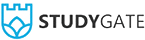Your video should be directed towards your StudyGate students, not the admins, and it’s important to present yourself in a professional manner.
Content Standards
- The video should be titled StudyGate Tutor Profile. Only videos posted on YouTube will receive consideration.
- Introduce yourself. Do not include personal contact information or URLs in your videos.
- Share your educational and professional background experiences.
- Describe what you want to help with inside of StudyGate.
- Make sure you speak with conviction in an environment that is well lit and clean.
- Do not use a StudyGate badge or rating stars in your video. Tutor metrics are not permanent and may change on a daily basis.
- Videos should not exceed 75 seconds.
Technical Standards (used by Udemy)
- If you are creating a “talking head” video, don’t be too far away from the camera or too close. Don’t put the camera too high over your head or too far below your face. Imagine you are having a face-to-face conversation with your students.
- If you screencast your video, maintain a clean background to avoid any distraction from the content on the screen. Make sure your desktop and tabs are clean and free of non-service related content.
- Make sure your camera is steady. Use a tripod or put your camera on a steady surface. Don’t try and hold the camera yourself.
- Aspect ratio: This is the proportion of width and height of a frame. The aspect ratio of your video needs to be be either 4:3 or 16:9.
- Video resolution: This represents the quality of the video, which is determined by the number of pixels (p) in the frame. Your video resolution must be 720p or higher. A high definition (HD) video has a resolution of 720p or higher.
- If you shoot indoors, sit by a window where the light hits you from the front or from the side and not from behind you. The main subject of your video should be clearly visible and well-lit. Avoid shadows in the background or on your face.
- The subject should be in the middle of the shot, or on the sides, using the rule of thirds. The rule of thirds is a concept in which you separate a frame into nine equal parts by dividing it twice vertically and twice horizontally. Placing a subject along those lines or their intersections creates a more interesting visual.