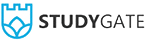Here is how to use the Online Tutoring service on StudyGate:
- Log in to StudyGate.
- Click “Post A Question,” and select the middle option for “Online Tutoring.” You can include any necessary materials like class notes, textbook information, and specific teacher instructions. You can also specify a certain time that you would like to meet with your tutor.
- After you start receiving bids, look through each one and decide who you want to work with. You can send a message to a tutor at any time.
- When you and your tutor are ready to begin your live session, simply log in to your StudyGate account, click the live tutoring question, and select “Start Live Session.” In the event that you’re having trouble starting the session, click here for a list of solutions.
- During your online tutoring session, you and your tutor will have access to StudyGate’s learning canvas, which includes a whiteboard, text editor, code editor, and more useful functions. When you and your tutor have entered the session, a timer will record how much time you’ve spent learning with them.
- When you have finished your session, your account will be charged shortly afterward according to how much time was spent tutoring.
- The online tutoring question will remain active until you decide to discontinue your sessions together.