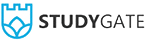If you ever run into technical issues starting a live session, here are some steps to take:
- Option 1: Use the StudyGate Equipment Test link to test your computer, microphone, and webcam. It will let you know exactly what isn’t functioning properly so you can take steps to fix it.
- Option 2: Close all your open browser windows, then reopen StudyGate in only one window.
- Option 3: Use StudyGate in Google Chrome. You’ll get the best results if you’re using the the latest version of Chrome.
- Option 4: Clear the cache in your browser.
If you have tried each of the options above and are still experiencing technical difficulties, please send an email to [email protected] with screenshots and a brief description of the issue, and we would be happy to assist.