Our No Bullshit Promise
The name speaks for itself. But since we’re all about making things easy to understand, here’s exactly what we mean by that promise.
We do it right.
These numbers don’t lie.
of all users are satisfied with their answers right away. That’s an A+.
You have a full two weeks to request a refund, should you need one.
we’re on demand with the help you need. Whenever, wherever.
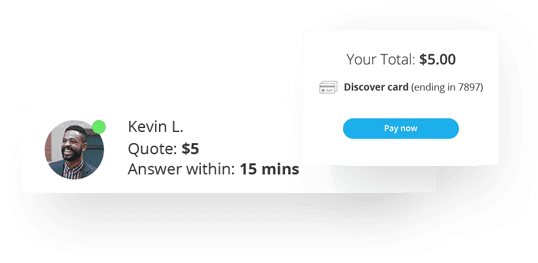
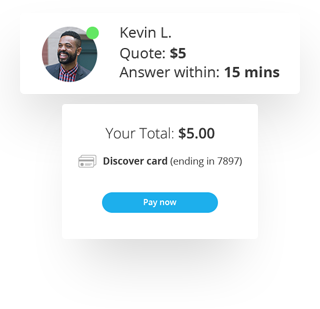
Our pricing is straightforward.
We don’t require subscriptions, and we hate hidden fees as much as you do. When you see a price for homework help or tutoring, that’s the price you’ll pay. Period. Learn more about how payment works.
We know how to spell refund.
We’ll hold your payment until you give us two thumbs up. If for any of the following reasons you aren’t happy with your Homework Help experience, you are encouraged to dispute the answers and request a refund:
- Answer delivered past the deadline
- Incomplete answer provided
- Poor quality of proof of answer*
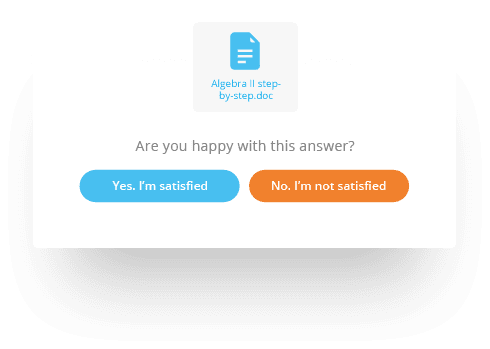
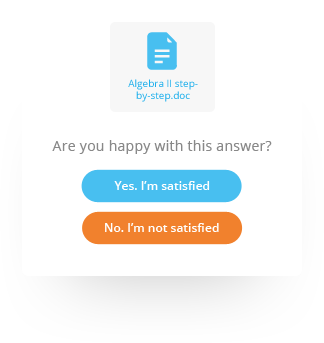
The Nitty Gritty: You have seven days to dispute an answer. Your tutor is responsible for providing justification for the original answer and offering a settlement rate. If you accept the settlement rate, the difference between the original rate and the settlement rate will be credited to your StudyGate account. If you reject the settlement rate, the dispute will be submitted to StudyGate for resolution.
StudyGate has full discretion over eligibility for refunds. Our team will review the work closely to determine whether quality answers were provided.
*Our students are solely responsible for reviewing answers. Graded work will not be accepted as proof of quality in dispute claims.
We keep things honest
StudyGate acts with academic integrity, and we expect the same from our users. We’re here to help you succeed, not to cheat. We do not complete homework assignments for you. We do not write essays for you. Our online tutoring services are designed to improve your overall comprehension of a subject so you—and you alone—can dominate your classes.



