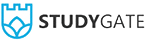Here are the steps to Get Quick Answers on StudyGate:
- Log in to StudyGate.
- Click “Post A Question,” and select the first option for “Get Quick Answers.” Be sure to include any necessary materials like class notes, textbook information, and specific teacher instructions. You must also include a budget for what you can afford to pay, and a time you want the solution delivered.
- Wait for tutor bids. Tutors often bid in as little as 15 minutes after a question is posted. You can also send messages to tutors, and they will respond with offers to help. Questions disappear from the tutor’s view 24 hours after you post. If you wish for other tutors to view your question after the initial 24-hour period, please repost the question. However, you can still confirm bids placed within the initial 24-hour period after 24 hours has passed. In such cases, we recommend discussing your deadline with the tutor before accepting their bid.
- Select a tutor to work with and confirm their bid by clicking the check mark on the following screen.
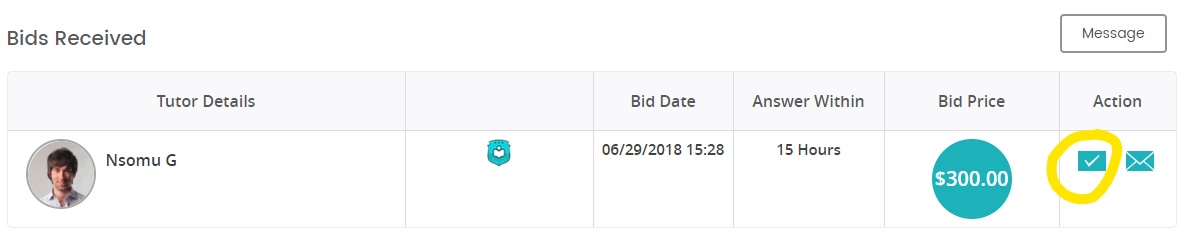 It is helpful to ask the tutor questions and ask for updates. If anything is unclear to you as you work, please make sure you ask for clarification as soon as possible. If your tutor does not respond, send a message to [email protected] and we will assist.
It is helpful to ask the tutor questions and ask for updates. If anything is unclear to you as you work, please make sure you ask for clarification as soon as possible. If your tutor does not respond, send a message to [email protected] and we will assist. - When the tutor uploads the solution, please review it as soon as possible to make sure it is exactly what you asked for.
- Return to the question page and click either “Approve” or “Dispute.” For more on unsatisfactory answers, click here.
- Don’t forget to rate and review your tutor for other students to read in the future.