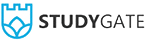Click the Study With Me button on the left-hand column of your dashboard.
For a quick session, select “Give it a test drive >” and copy the URL. You can send the URL to any friend and they will be able to access your study session. To send invites via email, select “Enter the room >”. You’ll receive a prompt to name the room and then enter the emails of the friends you want to invite.
Your friends will need to make an account on StudyGate before they can join your session. Student accounts and study groups are hosted on StudyGate at no cost to our users.